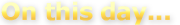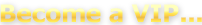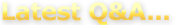PACIFIC ATTACK SLOT FLASH CASINO GAME RULES:
Pacific Attack is a 5-reel, 15-line video slot with wild and scatter symbols, free spins and a bonus game. You can play Pacific Attack at Tower Flash Casino.
For each spin, you can choose your coin value ($0.01, $0.02, $0.05, $0.10 or $0.20). You can bet up to 20 coins on all 15 paylines – equaling a $60 bet if you are playing at the highest coin value.
Only the highest win on a payline will be paid out. Winning combinations are only eligible if they are from left to right (scatter symbols are excepted). Winning combinations are displayed in the paytable found in the bottom left of the video screen.
Important symbols in Pacific Attack are:
- Wild Symbol – The wild symbol can substitute for any other symbol to complete a winning combination, with the exception of scatter and bonus symbols. It is also the top jackpot in Pacific Attack, at 5000X.
- Scatter Symbol – Wins with the scatter symbol will pay the multiplier X total bet. You can find the multiplier in the paytable. Three or more scatter symbols will award you with free spins.
- Bonus Symbol – If three or more bonus symbols appear on a spin, you will trigger Pacific Attack’s Battleship bonus game. To have a look at the bonus game, click the Feature Preview button next to the game buttons.
PACIFIC ATTACK SLOT FLASH CASINO HOW TO PLAY:
Place a bet on Pacific Attack by selecting the bet level, bet lines and coin value.
Bet Level selects how many coins you bet per line. For every click you make, the game will add one coin. The bet level is displayed below the game buttons.
Bet Lines sets the number of active paylines. The slot machine will add one line for each click. Active lines are highlighted on the screen. You may also click the symbols on the side of the screen to select the lines. The current number of bet lines is displayed below the game buttons next to the bet level.
Coin Value is the value of the coins you are playing with. Each click will raise the coin value. The coin value is listed next to your total number of coins below the game buttons.
Your total bet in coins will be shown in the bet display to the left of the game buttons. The total amount of the bet is shown in the panel at the bottom.
Click the spin button to spin the reels. Your bet will be deducted from your balance. If you use Max Bet, you will spin the reels automatically using your selected coin value, all 15 paylines active and the highest bet level. If you win, winning lines will be highlighted and the amount won will be shown in the panel at the bottom. The number of coins won is shown next to the game buttons. Your wins will be added to your balance and displayed in the game panel.
If you wish to stop spinning the reels manually, you can click the spin button again.
If three or more scatter symbols appear on a spin, you will trigger the free spins feature. Hit the Start Free Spins button to start your free spins. The remaining numver of spins will be shown. If you hit three more scatter symbols, you will add additional free spins. All cash wins that you receive during free spins will be tripled.
If three or more bonus symbols appear on a spin, you will trigger the Pacific Attack Battleship Bonus Game. The bonus game is based on the popular board game Battleship. Your prize amounts will be based on the amount of damage you have inflicted. You will also win bonuses for each ship you sink. The game will end once you have dropped all of your bombs.
There are 3 steps to the Battleship bonus game:
- Step 1: Planes bomb the battlegrid, resulting in a number of fleet hits and misses. You win a bonus for each hit.
- Step 2: Select a plane to bomb the fleet. Each aircraft has a different number of bombs and has a different prize per hit range.
- Select squares to bomb. If a ship is on one of the squares, it will be hit. You will win a prize. You will also win a bonus if the hit sinks one of the ships.
To spin the reels automatically, use the Autoplay feature. This can be found towards the bottom left of the screen. You can choose your number of spins (10, 25, 50, 75, 100, 250, 500, 750 or 1000) and advanced settings. Stop settings are to stop on any win, if you trigger free spins, if you win the bonus game, if a single win exceeds an amount you specify, if cash increases by an amount you specify or if cash decreases by an amount you specify. If you wish, you may select multiple stop settings.
Game settings in Pacific Attack can be found in the bottom left corner. Click the Tools button (the wrench) to bring up the box. In these settings, you can turn on or off ambience sound (background sound) and slot machine sound effects. Hitting the speaker button will turn off all game sound.
PACIFIC ATTACK SLOT FLASH CASINO GAME COMPATIBILITY:
Our Pacific Attack Flash game should be compatible with all browsers. Browsers include Internet Explorer, Firefox, Chrome, Opera and Safari. The flash game should also be compatible with all versions of all operating systems, including Microsoft Windows and Apple Macintosh platforms. Please note that as this is a flash slot machine game, you will need to have Adobe Flash Player installed before you will be able to play.
If you continue to encounter problems with the casino flash software, please send us an e-mail at site@casinoanswers.org. Be sure to mention the name of the game you are trying to play, what problem you are having, and what browser and browser version you are using. Thanks.