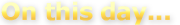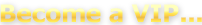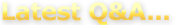JACKS OR BETTER VIDEO POKER FLASH CASINO GAME RULES:
Jacks or Better video poker is an extremely popular online casino game, due to the speed and simplicity of the game, while retaining an element of strategy. The object of Jacks or Better video poker is to attain the highest ranked poker hand. You can find a lot of great video poker promotions over at the US-friendly Club World Casinos.
Apart from the regular hands (three of a kind, straight, flush, full house, four of a kind, straight flush), Jacks or Better does have some special hands:
- Two Pairs – 2 of the same card value
- Royal Straight Flush – A-K-Q-J-10
- Jacks or Better – A pair of Jacks or better
JACKS OR BETTER VIDEO POKER FLASH CASINO GAME HOW TO PLAY:
Use the Bet Level game button to set the bet level between 1-5 coins. You can set the Coin Value at the right. This will determine how much you are betting on a hand.
Click the Deal button to deal the first hand and start the game. The game will automatically hold winning cards for you. You can select which cards you do or do not want to hold using the Hold buttons. Once you are satisfied with your selections, click Draw to deal the final hand. Any applicable winnings will be displayed to the left of the game buttons. Click Collect to collect your winnings and play the next round.
On every winning hand you have, you have the option to Double Up your winnings. The Double Up game is started by clicking on the Gamble button. At any time, if you wish to move on to the next round, you can click the Collect button.
The Double Up game will have a single card shown face down. You have two options:
- Choose the Correct Colour – Guess that the card will either be red or black
- Choose the Correct Suit – Guess which suit the card will be
You may keep playing the Double Up game as long as you like. At any time, you can click the Collect button to accept your winnings and return to the game.
In the Tools menu, you can activate the Double Up game automatically after each win or turn the Double Up feature off completely.
A new deck is used for each card drawn in the Double Up game.
Jacks or Better has the following settings available in the Tools menu:
- Always Gamble – Always play Double Up after every hand
- Never Gamble – Turn the Double Up option off
- Sound Effects – Turn off the game’s sound effects
- Fast Play – Speed up the gameplay
JACKS OR BETTER VIDEO POKER FLASH CASINO GAME COMPATIBILITY:
Our Jacks or Better Flash game should be compatible with all browsers. Browsers include Internet Explorer, Firefox, Chrome, Safari and Opera. It should also be compatible with all versions of all operating systems, including Windows and Macintosh platforms. Please note that as this is a flash video poker game, you will need to have Adobe Flash Player installed before you are able to play.
If you continue to encounter problems with the casino flash software, please send us an e-mail at site@casinoanswers.org. Be sure to mention the name of the game you are trying to play, what problem you are having, and what browser and browser version you are using. Thanks.